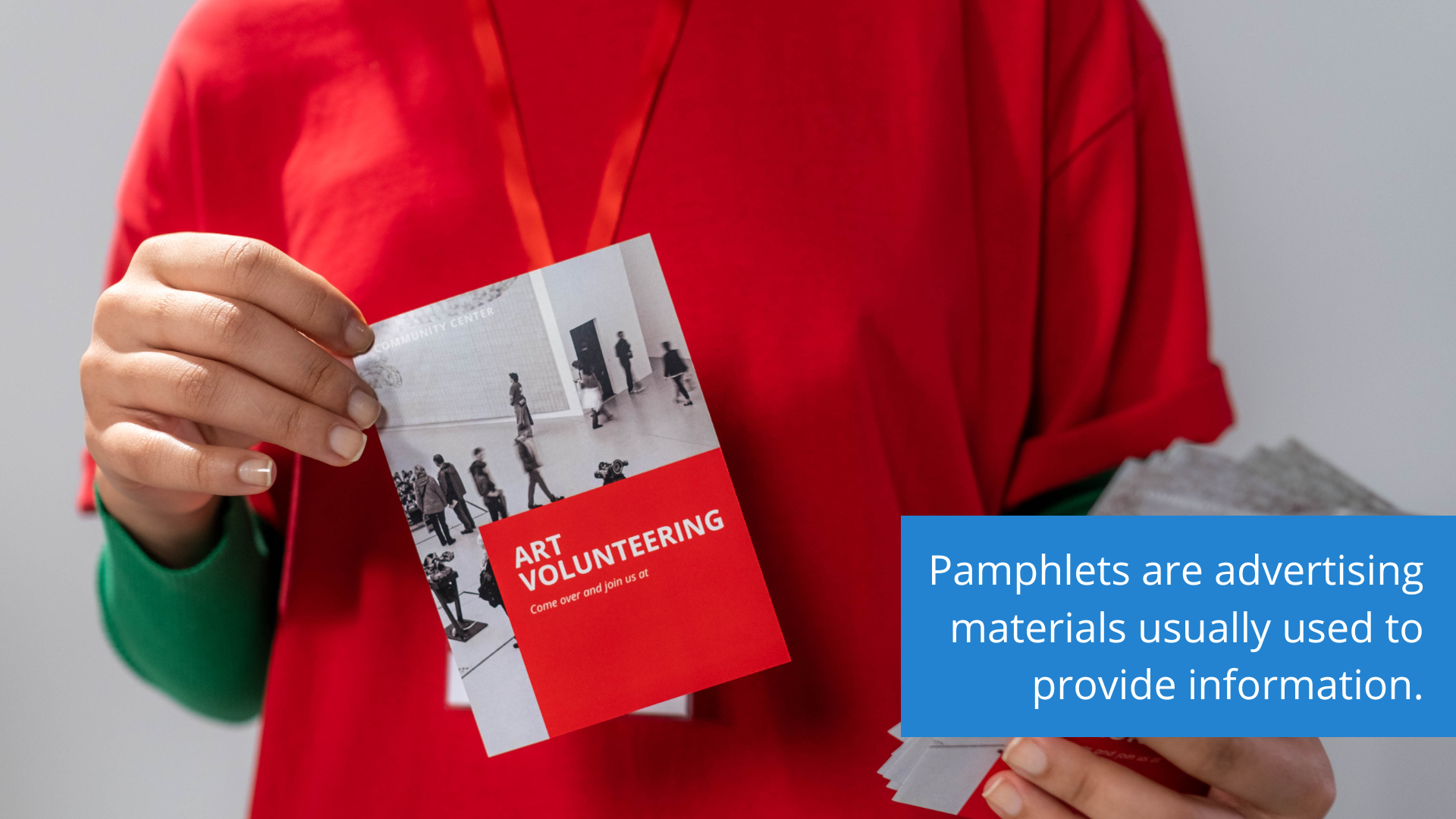Pamphlet - How to Make
Pamphlet - how to make something that stands out and gets your message across?
Pamphlets are small, inexpensive, disposable items meant to convey information.
Scroll down to learn about what differentiates pamphlets from other similar print products, or skip ahead to read a how-to guide, followed by some important design advice.
Pamphlets are a great way to inform people about a brand, an event, a movement, or even a band. If a pamphlet isn’t quite what you’re looking for, consider posters or flyers.
If you need expert advice, contact local printing company JH French for specific details.
Pamphlets are inexpensive and versatile.
What is a Pamphlet?
Description & Purpose
A pamphlet is a small print item usually composed of a single sheet that’s folded into two or three sections.
Pamphlets are usually used to inform people about something, such as public health issues, information on public figures, or details about a business and what it does.
If you’re asking: “The best pamphlet; how to make something that works for me?”, we recommend you following our guide below.
Are Pamphlets the Same as Brochures?
There is no formal definition that distinguishes pamphlets from brochures. In fact, the terms are often used interchangeably. However, people often use these two terms to imply different content.
Generally speaking, when people refer to “pamphlets,” they’re referring to a print product that’s meant to educate or provide information.
When people refer to “brochures,” they’re referring to print products meant to advertise.
And if you ever hear the term “flyer,” it typically refers to single-page items meant to promote something, such as a charity, sale, or event.
For more details on the differences between these products, refer to our blog post on the subject, or contact us directly for advice on which one is best for your project.
Single-page flyers can also be used to convey information.
8-Step Guide
A guide for a standard pamphlet - How to make something that’s informative and helpful.
There are as many different styles and designs of pamphlets as there are different kinds of information to print in them.
This guide is phrased generally, so it should be applicable to most standard pamphlet projects. However, this is only a guide, not hard and fast rules, so if the needs of your project require you to adjust the creative process, go right ahead.
1. Determine Purpose
First and most importantly, what’s the goal of your pamphlet? Is it to grab people’s attention for an important health concern? Or explaining how a large conference is organized? Or perhaps educating people on the contents of an art gallery?
You can only do the following steps after you’ve defined the purpose of the pamphlet. And if you ever lose focus, you can refer back to your original purpose to help you make the best decision.
2. Research Audience
Your audience for your pamphlet will naturally fold out of the purpose of the pamphlet.
The reason this step is important is so that you can nail the presentation of the pamphlet. For example, if the pamphlet is for an important corporate meeting, it should be pragmatic and non-distracting, without any wild colours or silly jokes. But if the pamphlet is for something like a community centre’s youth program, then it may be better to have exciting colours and puns.
Use your knowledge of your target audience to maintain the appropriate tone and graphical design of your pamphlet.
3. Generate Content
Before actually adding any content to the pamphlet layout itself, collect all the content you want the pamphlet to contain. We recommend organizing all the content in a Word document that you can copy and paste from.
Getting all the content together in one spot will allow you to make sure things are in the right order, that it gets the right points across, and edit the content before putting it into a graphical layout.
4. Choose Layout
Your pamphlet layout should be clean and appropriate for the audience you researched earlier.
If you know a graphic designer, you can have them design a layout for you, but there are many free options you can use as well.
Microsoft Word contains built-in pamphlet/brochure templates, and many websites offer free templates as well.
Alternatively you could use a streamlined design site like Canva to build an original design on your own without having to learn a whole professional graphics program like Photoshop or InDesign.
Pamphlet - how to make: talk to a graphic design pro for advice.
5. Select Images
Collect the images you intend to use, like you did with the written content earlier. Many pamphlets don’t use any images at all, and instead rely on graphical effects and colour to remain visually interesting.
Ideally you ought to use original images made specifically for the pamphlet, but otherwise you can check royalty-free stock image sites like Unsplash or PIxabay for appropriate pictures.
6. First Draft
Now that you have an audience in mind, your content organized, a layout chosen, and your pictures prepared, create a first draft.
Enter all the content and images into your chosen pamphlet layout. Don’t worry about getting everything perfect, just try to make it all fit and look presentable.
Pamphlets aren’t very large, so you may have to cut some content if you can’t fit it all.
7. Proofread
With the first draft complete, pass it along to an editor to read over and critique. They should be looking to check that the language is as clear and unambiguous as possible, that the graphic design is consistent, and that the pamphlet as a whole is focused towards its purpose.
If many changes need to be made, you may want to do a second draft, or even a third, or as many as it takes to get the pamphlet to the level of refinement you want it to be.
8. Print
After completing the editing process and preparing a final draft, you can print.
Pamphlets usually fit on standard A5 paper, so you could print the document at home, but home printers aren’t the best quality, and it can take a lot of time to manage the process yourself.
Consider working with an experienced printing company in your area to print all your pamphlet copies for you. Some print companies even offer graphic design services, so after you provide the content, you could leave the graphics up to them.
Printing in high volumes will greatly reduce your cost.
Design Tips
Sketch it Out - To ease the planning of your final design, try sketching out a rough layout of the pages of your pamphlet as soon as you know what content you want to include. Building an idea of where you want each bit of info to go will give you a framework to build off once you’re ready for the final layout.
Consistent Graphic Design - To keep your design professional, use the same graphical elements throughout your pamphlet. Choose 2-3 interesting graphical features and stick with those for the entire document.
Be Smart with Colour - If your pamphlet is associated with an organization, you may want to use the same colours as the organization’s logo, or as other documents they’ve put out before. Remember, you don’t want the colours to misdirect the reader. For example, if you use a red/green colour scheme, people will think of Christmas.
Many travel agencies use pamphlets to help guide their customers.
High-Quality Images - Use relevant, high-resolution images throughout your pamphlet. Images aren’t necessary, but if you use them, make sure they’re clear and not distorted, or people will notice.
Legible Font - Use a clear, legible font. For the body text, avoid fonts with serifs.
Logo Presence - Place the logo (or the name of the event you’re promoting), on both the front and back of the pamphlet. This way people will know what the pamphlet is relating to no matter which way they pick it up.
Skimmable Content - The pamphlet’s design should facilitate quick reading. Use features such as: concise titles/subtitles; lots of white space; short blocks of text; use bullet points where you can; and make important phrases bold or italicized.
JH French & Co. Limited
Offering exceptional quality and services for all your printing needs for over 100 years.
Excelling in large corporate orders and fine craftsmanship, JH French will work closely with you as you plan your next print project, making sure to approach the process like a conversation. We want you to feel in the loop, so we can deliver the exact product you had in mind.
In addition to pamphlets, we also offer:
Event products like posters and tickets
Professional business forms
Booklet printing in many different styles
Call us today for more information on any of our products or services!
Visit us downtown Hamilton, or get in touch during office hours:
Phone
(905) 528-8385
Email
customerservice@jhfrench.com
Address
293 Mary Street
Hamilton, ON, L8L 4W3
“Highly recommend! They are so patient and accommodating - I came at them with some unrealistic timelines and they not only met our goal, but made it stress-free. They do fantastic work with 5-star customer service!”